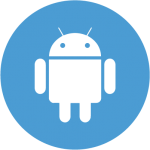One Card App
Building access is no longer provided through the GET App. Please use your physical One Card or the mobile One Card through Apple Wallet for building access.
Your UNC One Card can be managed via your smartphone through an app called CBORD GET. This app allows you to:
- Check your balance or activity
- Add funds with Visa, Mastercard or Discover
- Forgot your One Card? Carolina Dining Services locations can use the barcode on your app.
- Add your mobile credential to your mobile device
Using the App
Using the Website
- Go to the CBORD GET website
- Login with your Onyen and password
Parents
Parents can add funds by going to the website above and choosing “Click Here to Deposit into a Student’s Account.”
Faculty and Staff
If not enrolled in the Employee Express Plan that deducts campus purchases through payroll, faculty and staff can login to the CBORD GET website with their Onyen and password and manage their expense accounts by adding value to their card for future use.