Mobile One Card
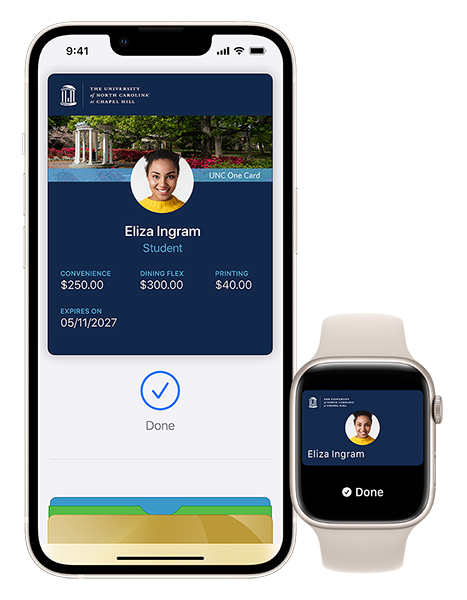 The mobile One Card is your official UNC-Chapel Hill ID located on your iPhone or Apple Watch. Once added to Apple Wallet, you can use the mobile One Card to access campus buildings, make payments and purchases, and more.
The mobile One Card is your official UNC-Chapel Hill ID located on your iPhone or Apple Watch. Once added to Apple Wallet, you can use the mobile One Card to access campus buildings, make payments and purchases, and more.
The mobile One Card is considered a valid form of University ID and provides an additional level of convenience and accessibility. Once added to Apple Wallet, the mobile One Card can be used anywhere the physical card is used, both on and off campus (except as voter ID.) Using contactless technology, cardholders can simply tap their iPhone or Apple Watch to card readers to pay for food and vending, open campus doors, and access parking lots and athletic events.
Cardholders can view meal plan, Flex and other account balances directly on their mobile One Card. Mobile One Cards can also be instantly and remotely issued, revoked or reactivated, offering an added level of control and fraud protection for cardholders.
How do I get the mobile One Card on my Apple devices?
- If you have not previously been issued a One Card, visit Get My Card and complete the steps to obtain your One Card.
- Ensure that you have an approved photo on file. A new, updated photo will be required if the cardholder photo on file is more than five years old.
- Download and configure the GET Mobile app.
- Select “University of North Carolina at Chapel Hill” from the list of institutions, login with your Onyen and password, and complete the DUO authentication.
- Select the “Add to Apple Wallet” button, then select whether you would like to add your One Card to your iPhone or Apple Watch.
You can add the One Card to both your iPhone and Apple Watch, but only one format of the card (physical or mobile) will be permitted. Once a card is added to Apple Wallet, the physical card will no longer work. However, cardholders are encouraged to keep their physical for use as a valid voter ID.
For additional information on eligible devices and using the One Card in Apple Wallet, visit Apple Device FAQs and Support.
